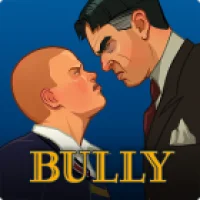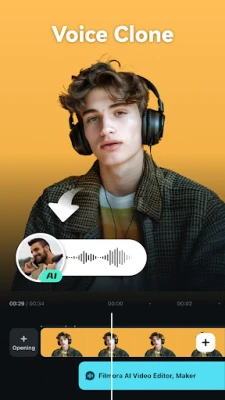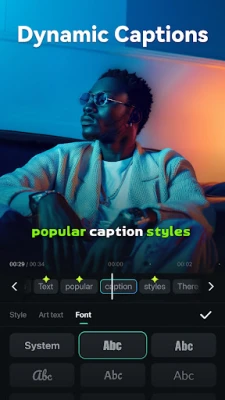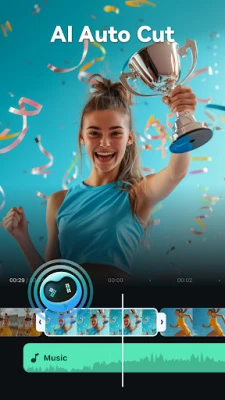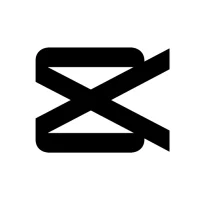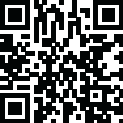
Latest Version
14.3.03
December 08, 2024
Wondershare Filmora
Android
99MB
7
Free
com.wondershare.filmorago
Report a Problem
More About Filmora:AI Video Editor, Maker
The application is a powerful video editing tool that utilizes brand new AI features to help users create professional-quality videos. These features include text-to-video, AI auto cut, AI remover, AI voice cloning, dynamic captions, text-to-speech, AI music and sound effects, and AI video effects. With these features, users can easily turn their ideas into visually stunning videos without the need for extensive video editing skills.
The text-to-video feature allows users to create AI movies by simply inputting prompts and visualizing their ideas. The AI auto cut feature seamlessly stitches together highlight moments to create cinematic tales. The AI remover feature effortlessly erases unwanted elements from videos, while the AI voice cloning feature allows users to copy their own voice and generate any speech they wish with customized emotions and in any language.
The application also offers dynamic captions, which automatically convert speech to text and display it as word-by-word captions. Users can also transform text into professional voiceovers for their videos with the text-to-speech feature. The AI music and sound effects feature allows users to generate royalty-free, professional-quality music and soundscapes for their videos.
In addition to these AI features, the application also offers a user-friendly video editing experience for beginners. Users can choose from stunning templates to create videos with just one click, and can easily trim, split, duplicate, or merge video clips without losing quality. They can also add text, emojis, and exclusive stickers, as well as music, sound effects, and voice-overs from the built-in library.
For more advanced users, the application offers full-featured video editing capabilities. This includes all-in-one keyframe support for creating cool animations, customizable speed curves for different themes, PIP (picture in picture) functionality for adding multiple layers of video, images, stickers, and more, as well as masking and smart tracking features.
The application also offers a subscription option, which gives users access to all features and paid editing materials, including stickers and filter packages. Users can choose from a Filmora Pro subscription for unlimited access on all platforms, or an Android Pro subscription for access on Android devices. The subscription can be managed and cancelled at any time through the user's account settings.
Users can contact the application's customer service team via email for any questions or concerns. They can also follow the application on various social media platforms for updates and tutorials on how to use the features. Overall, the application offers a comprehensive and user-friendly video editing experience for both beginners and professionals, with the added bonus of powerful AI features to enhance the editing process.
Rate the App
User Reviews
Other Apps in This Category
Popular Apps



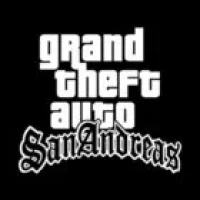

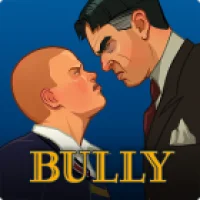




Editor's Choice