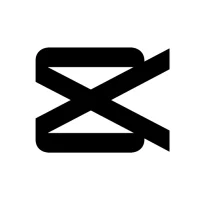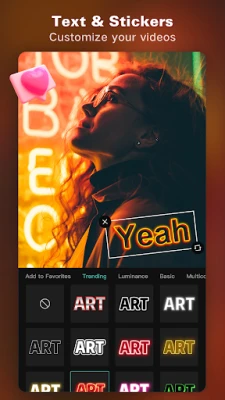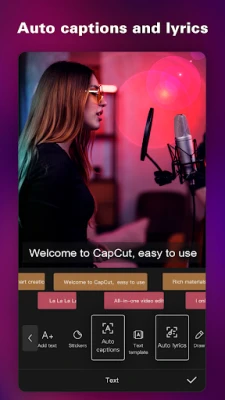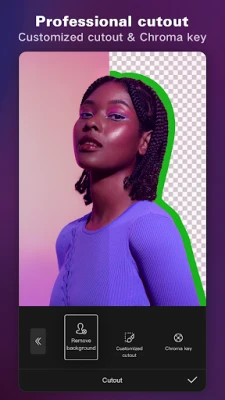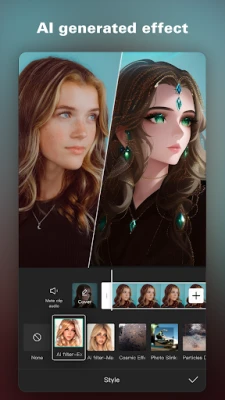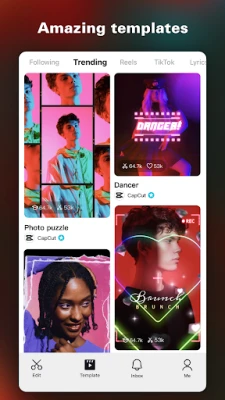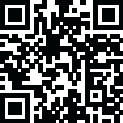
Latest Version
Version
V13.3.0
V13.3.0
Update
November 28, 2024
November 28, 2024
Developer
Bytedance Pte. Ltd.
Bytedance Pte. Ltd.
Platforms
Android
Android
File Size
270 MB
270 MB
Downloads
126
126
License
Free
Free
Package Name
com.lemon.lvoverseas
com.lemon.lvoverseas
Report
Report a Problem
Report a Problem
More About CapCut - Video Editor APK
CapCut is a free, all-in-one video editing tool. It's packed with everything necessary to create high-quality, visually appealing videos and graphics.
CapCut is a versatile video editing application that caters to all your video production needs. It offers both an app and online version, making it accessible to users on various devices. The best part? It's completely free to use! Whether you're a beginner or an experienced video editor, CapCut has something for everyone.
With CapCut, you can easily create and share stunning videos with its unique features. These include trending styles, auto captions, text-to-speech, motion tracking, and background remover. These features allow you to add your own personal touch to your videos and make them stand out on popular social media platforms like TikTok, YouTube, Instagram, WhatsApp, and Facebook.
CapCut offers a wide range of features, all available on both the app and online versions. These include basic video editing tools such as trimming, splitting, and merging videos, as well as controlling video speed and adding transitions and effects. You also have access to unlimited creative video and audio assets, as well as diverse fonts, styles, and text templates to personalize your videos.
For more advanced video editing, CapCut offers features like keyframe animation, slow-motion effects, chroma key, and Picture-in-Picture (PIP). These tools allow you to add more depth and creativity to your videos, making them look professional and polished.
In addition to video editing, CapCut also offers a graphic design tool for editing business visuals, commercial graphics, and social media thumbnails. With pro-level templates and AI-powered features, you can easily create eye-catching designs for your brand or personal use.
CapCut also offers effortless sharing and collaboration options. Chromebook users can seamlessly edit videos using the online version, while the app allows for on-the-go editing. You can export videos in custom resolutions, including 4K 60fps and smart HDR, and easily share them on various platforms. The app also allows for online multi-member editing, making it easy to collaborate on video projects with others.
With CapCut, you also get access to cloud storage for easy backup and storage of your video and audio files. You can upgrade your plan for additional storage space as needed. Overall, CapCut is a comprehensive and user-friendly video editing app that offers a wide range of features for free. So why not give it a try and see how it can elevate your video editing game?
If you have any questions about CapCut, you can contact their support team or follow them on social media for updates and tutorials. So go ahead and download CapCut now to start creating amazing videos!
With CapCut, you can easily create and share stunning videos with its unique features. These include trending styles, auto captions, text-to-speech, motion tracking, and background remover. These features allow you to add your own personal touch to your videos and make them stand out on popular social media platforms like TikTok, YouTube, Instagram, WhatsApp, and Facebook.
CapCut offers a wide range of features, all available on both the app and online versions. These include basic video editing tools such as trimming, splitting, and merging videos, as well as controlling video speed and adding transitions and effects. You also have access to unlimited creative video and audio assets, as well as diverse fonts, styles, and text templates to personalize your videos.
For more advanced video editing, CapCut offers features like keyframe animation, slow-motion effects, chroma key, and Picture-in-Picture (PIP). These tools allow you to add more depth and creativity to your videos, making them look professional and polished.
In addition to video editing, CapCut also offers a graphic design tool for editing business visuals, commercial graphics, and social media thumbnails. With pro-level templates and AI-powered features, you can easily create eye-catching designs for your brand or personal use.
CapCut also offers effortless sharing and collaboration options. Chromebook users can seamlessly edit videos using the online version, while the app allows for on-the-go editing. You can export videos in custom resolutions, including 4K 60fps and smart HDR, and easily share them on various platforms. The app also allows for online multi-member editing, making it easy to collaborate on video projects with others.
With CapCut, you also get access to cloud storage for easy backup and storage of your video and audio files. You can upgrade your plan for additional storage space as needed. Overall, CapCut is a comprehensive and user-friendly video editing app that offers a wide range of features for free. So why not give it a try and see how it can elevate your video editing game?
If you have any questions about CapCut, you can contact their support team or follow them on social media for updates and tutorials. So go ahead and download CapCut now to start creating amazing videos!
Rate the App
Add Comment & Review
User Reviews
Based on 0 reviews
No reviews added yet.
Comments will not be approved to be posted if they are SPAM, abusive, off-topic, use profanity, contain a personal attack, or promote hate of any kind.
More »










Popular Apps

EA SPORTS FC™ Mobile SoccerELECTRONIC ARTS

DLS 25 MOD APKFirst Touch Games Ltd.

Grand Theft Auto: Vice CityRockstar Games
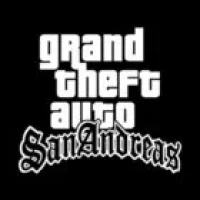
Grand Theft Auto: San Andreas APK v2.11.264Rockstar Games

eFootball™KONAMI
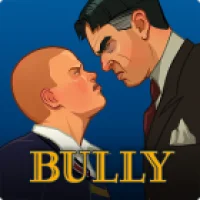
Bully: Anniversary Edition APK v1.0.0.18Rockstar Games

Grand Theft Auto: San Andreas (MOD, Unlimited Money)Rockstar Games

ChatGPTOpenAI

YouTube VancedVanced Team

TikTok ReVanced APKTikTok Pte. Ltd.
More »









Editor's Choice

EA SPORTS FC™ Mobile SoccerELECTRONIC ARTS

Truck Simulator Big RigsDualcarbon Studios

Monster DashHalfbrick Studios

code de la route tunisiecode de la route

Grand Theft Auto IIIRockstar Games
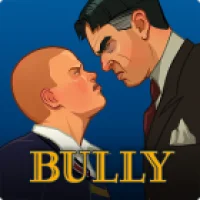
Bully: Anniversary Edition APK v1.0.0.18Rockstar Games

DLS 25 MOD APKFirst Touch Games Ltd.

Free Fire: WinterlandsGarena International I

KineMaster-Video Editor & Maker GoldKineMaster, Video Editor Experts Group