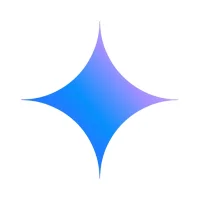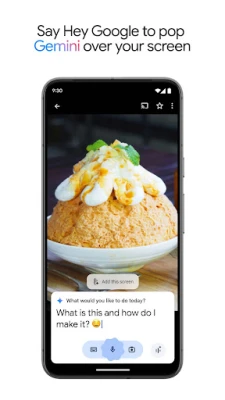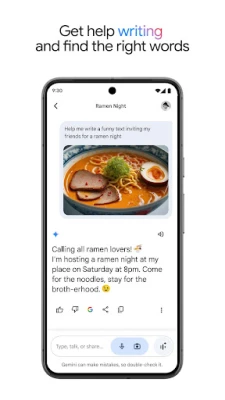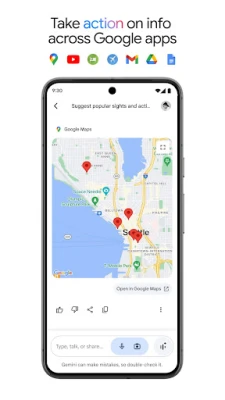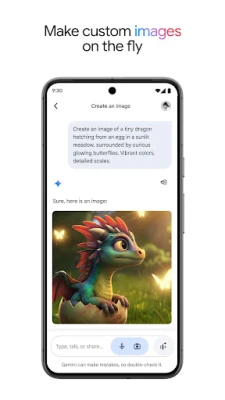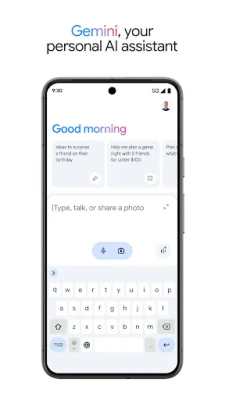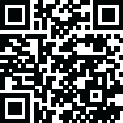
Latest Version
Version
1.0.686588308
1.0.686588308
Update
January 04, 2025
January 04, 2025
Developer
Google LLC
Google LLC
Categories
IT Tools
IT Tools
Platforms
Android
Android
File Size
3 MB
3 MB
Downloads
319
319
License
Free
Free
Package Name
com.google.android.apps.bard
com.google.android.apps.bard
Report
Report a Problem
Report a Problem
More About Google Gemini
The Google Gemini app is an AI assistant that can help supercharge your creativity and productivity.
This official app is free and is called Gemini. It allows you to access Google's best family of AI models directly on your phone. With Gemini, you can brainstorm ideas, simplify complex topics, and rehearse for important moments. You can also generate images on the fly and get help with writing, learning, and more. Gemini also allows you to summarize and find quick information from Gmail or Google Drive, make plans with Google Maps and Google Flights, and use text, voice, photos, and your camera to get help in new ways. You can access Gemini Advanced right from the Gemini app.
The image generation results are for illustrative purposes only and may vary. Some features may require an internet connection and subscription. The availability of language and country options may vary. It is important to use Gemini responsibly, and you can review the terms and conditions for using generative AI at https://policies.google.com/terms/generative-ai/use-policy.
The Gemini app is currently available in English, Spanish, French, Portuguese, Chinese, Japanese, Korean, and more languages. You can see the full list of supported languages and countries at https://support.google.com/?p=gemini_app_requirements_android.
If you choose to use the Gemini app, it will replace your Google Assistant as the primary assistant on your phone. However, some Google Assistant voice features are not yet available through the Gemini app, such as controlling media and routines. You can switch back to Google Assistant in the settings.
Before using the Gemini app, it is important to review the privacy notice at https://support.google.com/gemini?p=privacy_notice. This will provide information on how your data is collected, used, and shared while using the app.
The image generation results are for illustrative purposes only and may vary. Some features may require an internet connection and subscription. The availability of language and country options may vary. It is important to use Gemini responsibly, and you can review the terms and conditions for using generative AI at https://policies.google.com/terms/generative-ai/use-policy.
The Gemini app is currently available in English, Spanish, French, Portuguese, Chinese, Japanese, Korean, and more languages. You can see the full list of supported languages and countries at https://support.google.com/?p=gemini_app_requirements_android.
If you choose to use the Gemini app, it will replace your Google Assistant as the primary assistant on your phone. However, some Google Assistant voice features are not yet available through the Gemini app, such as controlling media and routines. You can switch back to Google Assistant in the settings.
Before using the Gemini app, it is important to review the privacy notice at https://support.google.com/gemini?p=privacy_notice. This will provide information on how your data is collected, used, and shared while using the app.
Rate the App
Add Comment & Review
User Reviews
Based on 0 reviews
No reviews added yet.
Comments will not be approved to be posted if they are SPAM, abusive, off-topic, use profanity, contain a personal attack, or promote hate of any kind.
More »
Other Apps in This Category
More »










Popular Apps

EA SPORTS FC™ Mobile SoccerELECTRONIC ARTS

DLS 25 MOD APKFirst Touch Games Ltd.

Grand Theft Auto: Vice CityRockstar Games
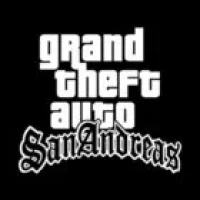
Grand Theft Auto: San Andreas APK v2.11.264Rockstar Games

eFootball™KONAMI
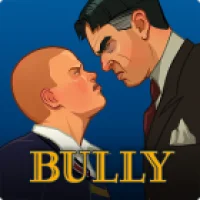
Bully: Anniversary Edition APK v1.0.0.18Rockstar Games

Grand Theft Auto: San Andreas (MOD, Unlimited Money)Rockstar Games

ChatGPTOpenAI

YouTube VancedVanced Team

TikTok ReVanced APKTikTok Pte. Ltd.
More »









Editor's Choice

EA SPORTS FC™ Mobile SoccerELECTRONIC ARTS

Truck Simulator Big RigsDualcarbon Studios

Monster DashHalfbrick Studios

code de la route tunisiecode de la route

Grand Theft Auto IIIRockstar Games
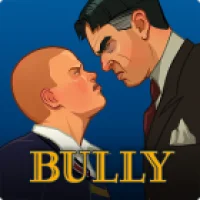
Bully: Anniversary Edition APK v1.0.0.18Rockstar Games

DLS 25 MOD APKFirst Touch Games Ltd.

Free Fire: WinterlandsGarena International I

KineMaster-Video Editor & Maker GoldKineMaster, Video Editor Experts Group